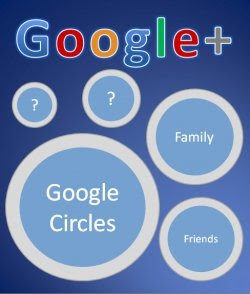 The Google Plus introduced the Concept of Circles to Organise the Friend List.
The Google Plus introduced the Concept of Circles to Organise the Friend List.But it is yet to be introduced by Facebook Officially. So what if we want the Circles like Google Plus in Facebook ?
Don't worry there is a Trick to make Facebook Account Like Google Plus through which we can make Circles in Facebook and can organise the Friend List like Google Plus easily.
So to use this Trick just follow these simple steps :
1) Login into your Facebook Account.
2) Now Open a new Browser Window or Tab and
visit this Link ( http://www.circlehack.com ).
3) Now Click on the Login Button and then it will ask to Grant Permissions.
4) Then after Granting Permissions, click on Allow button to see all your Friends in the Upper Half and Circles in the Bottom Half of the Screen.
5) Now it is done i.e Now you can Create New Groups by Clicking on the Create List in the First Circle and after Creating a Group Drag and Drop Friends from the Upper Half of the Screen to Circles just similarly to Google Plus.
So it is simple Trick to make Facebook Account Like Google Plus.




No comments:
Post a Comment