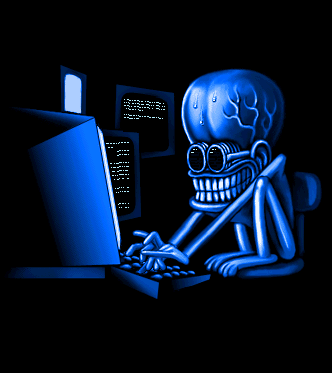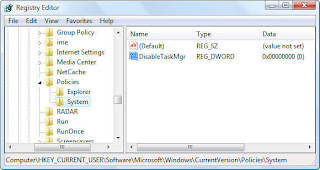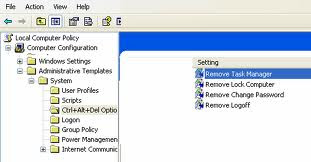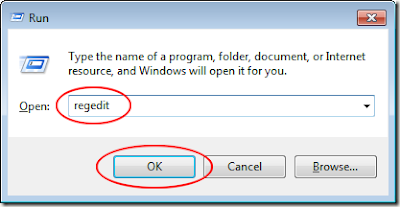Now we can hide all of our Private Data in the Notepad as there is an
interesting Trick to Hide the Data in Notepad. Here is a simple Trick to
Hide text inside Windows Notepad using Command Prompt.
Note : This Trick only works on NTFS File System.
To use this simple Trick follow these simple steps :
1) Now click Start >> Run >> cmd to Open Command Prompt.
2) Type cd desktop to move File to the desktop.
3) Type "notepad filename.txt:hidden" ( without quotes ) in Command Prompt.
4) Write Some Private or any Data to be Hidden and Save the file.
5) Browse to the File Location and Open filename.txt. Now we cannot see any data in the File.
6) To retrieve the Hidden Data, Open Command Prompt again and type the Same command "Notepad filename.txt:hidden" ( without quotes ).
7) Now the Hidden data has been retrieved.
So it is a simple Trick to Hide the Data in Notepad.
Note : This Trick only works on NTFS File System.
To use this simple Trick follow these simple steps :
1) Now click Start >> Run >> cmd to Open Command Prompt.
2) Type cd desktop to move File to the desktop.
3) Type "notepad filename.txt:hidden" ( without quotes ) in Command Prompt.
4) Write Some Private or any Data to be Hidden and Save the file.
5) Browse to the File Location and Open filename.txt. Now we cannot see any data in the File.
6) To retrieve the Hidden Data, Open Command Prompt again and type the Same command "Notepad filename.txt:hidden" ( without quotes ).
7) Now the Hidden data has been retrieved.
So it is a simple Trick to Hide the Data in Notepad.