This method tell you how to delete all the restore points in windows 7
Read this Before doing this..
Why we delete all restore points?
=> Because if you want to release or free some memory (if ur memory full ) then
you must delete it.
It takes good as well as adverse effect on the computer.
What is Restore Points?
=> Restore Points is a backup utility is helps to restore windows files and configuration of windows..
So before doing this just think that you delete all restore points so you can not restore ..
Dont worry Your computer may set restore point automatically or You can also set restore points manually.
Here is Tutorial to delete all Restore points in Windows 7
Step 1st:
Goto Start
Step 2:
> Computer
Click on Properties
Or
IN run command Use sysdm.cpl
Step 3:






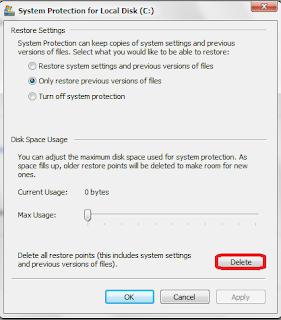


No comments:
Post a Comment