A new version of Redsn0w is released by iPhone Dev Team which aims atjailbreaking iPhone on 4.3,4.3.1 with Untether capabilities.
Devices Compatible .:
iPhone 4,
Requirements .:
- iPhone, iPad or iPod Touch running on iOS 4.3.1 or 4.3
- Latest version of iTunes (download here)
- iOS 4.3, 4.3.1 IPSW Firmware (download here)
- Redsn0w (download here)
- Create a folder on your Desktop and
place all required files you downloaded earlier. - Launch RedSn0w and select the file .ipsw firmware 4.3, 4.3.1 by clicking the browse button, and after that the program will identify the firmware and start a quick process (requires Internet connection).
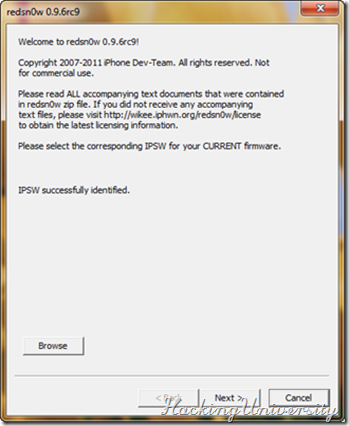
- Select “Install Cydia” and then click again on Next (
you can also choose whether to install the custom logos or less).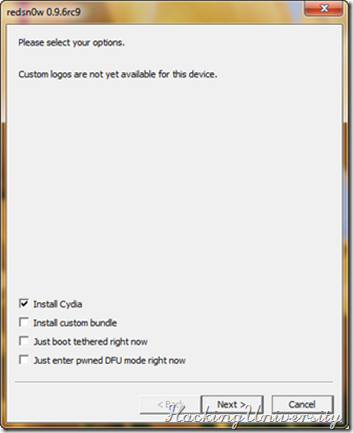
- Now turn off your iPhone but make sure it is still plugged in to USB port. If you satisfies this term then click next to proceed, next step is to put your iPhone in DFU mode.

- To put your iPhone in to DFU mode follow the onscreen instructions, as follows Hold the Power button for 3 seconds, Hold the Home and Power buttons for 10 seconds, then release the Power button and continuing holding the Home button until your iPhone is in DFU mode.
- If every thing goes well and you successfully put your iPhone in DFU mode, then the following screen will appear otherwise you will be prompted to do from Step Four.
- That’s it after 5 to 8 minute of process you will get your hands on a JailbreakiDevice.

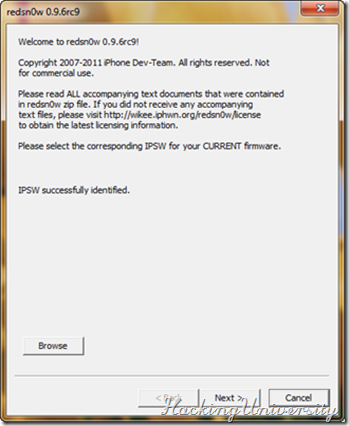
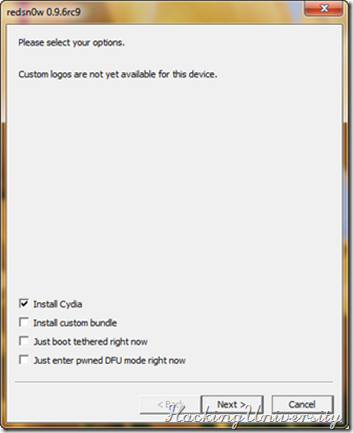

No comments:
Post a Comment