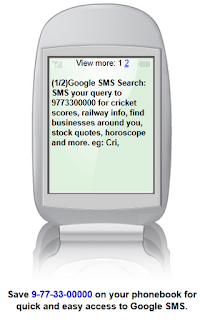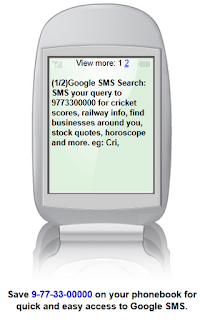Mobile phone buyers are literally spoilt for choice these days. There
are phones of every shape and size from a single manufacturer and there
are a lot of manufacturers. Since it’s the age of smartphones, mobile
phones are now almost as powerful as laptops and cost almost as much
too! But then again, hardware specifications aside, the heart and soul
of mobile phones are the operating systems. Some operating systems are
open source and available to all manufacturers, and some are closed
source and used only by one manufacturer. Each differs in the look,
feel, utilization of hardware, number of applications etc. But in the
truest sense, most of the operating systems of similar levels perform
similarly and applications are usually cross-platform.
Best Mobile Platforms – 2012
So let’s have a look at the most popular and best mobile platforms/operating systems used today:
Android
Developed by the Open Handset Alliance that includes biggies like
Google, Samsung, HTC, ARM and the like, Android is a free and open
source mobile platform used in mobile phones from almost every
manufacturer. The strength of this platform is its flexibility and ease
of customization. But of course, it’s based on the Linux kernel, what
else can you expect? Android is extremely versatile and runs on a number
of devices, from low to high end and has been customized by
manufacturers and users alike to obtain a unique experience. Since 2009,
there has been a humongous increase in the number of devices running
Android and the current market share of smartphones is estimated to be
around 53%.
iOS
Apple’s classic “i” product nomenclature extended to operating systems with the advent of iOS
in 2007 after the release of the first iPhone and iPod Touch. iOS is a
closed source, proprietary mobile operating system that is used on a
wide range of Apple devices that include mobile phones, portable music
players and a tablet PC. This mobile platform is known for its ease of
use and, slickness and ability to effortlessly synchronize with other
Apple devices. The worldwide market share of iOS in smartphones is said
to be around 20%, which is no mean feat considering that only one
smartphone using the iOS platform is in the market, the Apple iPhone.
Symbian OS
Symbian is almost synonymous with Nokia phones, but contrary to
popular belief, Symbian is also used by other manufacturers like Sony
Ericsson, Fujitsu, Samsung etc. It was originally an operating system
that was used by mobile phone manufacturers with multiple UIs. For
example, Nokia used and promoted it as S40 or S60 (with and without
feature packs). After being handed over to Accenture in 2009 and going
open source, Symbian OS became independent and included a UI that was
based on Nokia’s S60 5th edition interface. The current versions are
Symbian OS v9.5 (Symbian Anna) and Symbian OS v10.1 (Symbian or Nokia
Belle). Symbian’s market share in smartphone operating platforms has
seen a decline since the rise of Android and is around 18%, but it is a
solid and somewhat under appreciated platform and nothing to scoff at.
Windows Phone 7
Microsoft’s previous Windows Phone mobile platforms were rather drab
and mostly catered to business users. With the introduction of Windows
Phone 7, the mobile platform was completely refreshed and incorporated
Microsoft’s new Metro design interface that would also be featured in
the upcoming Windows 8. It looks and feels completely different from any
other mobile operating systems and offers integration with Microsoft
services like Xbox Live, Windows Live and Zune along with third party
applications like Facebook and Google accounts. Released in 2010 to
positive response and adopted by many major manufacturers, Windows Phone
7 is a welcome change from the usual mobile platforms. It holds only
about 3% of the market share in mobile platforms, but is predicted to
grow with the release of lower cost devices made possible by the new
release codenamed “Tango”. The previous version was codenamed “Mango”,
see the rhyme?
BlackBerry OS
BlackBerry OS is a closed source, proprietary mobile platform
designed and used exclusively by BlackBerry devices. It is developed by
the Canadian company Research in Motion and was originally geared
towards business users. Recently it has started to offer full multimedia
capable phones as well and is well known for the IM service called
BlackBerry Messenger. Often criticized of not keeping up with the times,
BlackBerry OS is set to get a complete refresh with the release of
BlackBerry 10 OS sometime this year. While it has limited app support,
BlackBerry has been popular with business users and most recently the
younger crowd due to it’s messaging capabilities. The worldwide market
share of BlackBerry OS is said to be around 9-10%. Interestingly, India
is the only country where BlackBerry devices outsell iPhones in the
whole world. That’s why it might be hard to imagine that the worldwide
market share is so less, considering you’d probably find 5 in 10 people
using BlackBerry’s in India.

Bada
Bada is a mobile platform developed by Samsung and used in mid to
high end smartphones as an alternative to Android. It is an odd
combination of open source and proprietary since it is based on the
Linux and RTOS kernel but still developed by Samsung. It looks quite
similar to Android and has been popular with buyers around the globe for
being in economical smartphones. The worldwide market share of Bada is
around 1-2%, which is solely because Samsung ships in utter volumes and
is now the largest mobile phone manufacturer in the world, displacing
Nokia from its long held throne.

Apart from the above mentioned names, there are multiple open source
mobile platforms, but are not well known and don’t possess a market
share worth mentioning. So these are the most popular and best mobile
platforms for 2012, which one do you use and which one do you prefer?